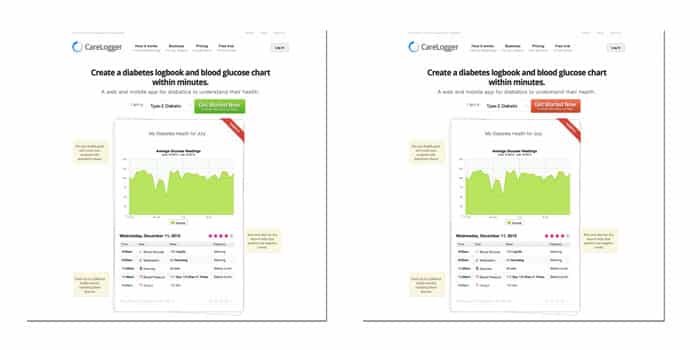Sometimes the websites we create don’t work in the way we hoped.
Sure they might look great, but that’s only one job of a website. The other is to perform – to drive the people that visit your site to find out more about your company and buy from you.
And if they don’t do that, we’ve all got a problem: You’ve invested money in a website and want to see a return on your investment – and equally we want you, as our customer, to be happy.
That’s why we believe that testing your website is so important.
Humans aren’t good at spotting problems
Ever written a document or letter, proof-read it carefully and then sent it, only for someone to immediately point out a spelling mistake?
We’re not all that great at critically evaluating our results – and we often interpret feedback we get to reinforce our perspectives. Our Cognitive Bias leads us to think we know how user feels and acts, and what they want to see – which can hide big problems with the way a website actually performs.
Parts of your website that you see as obvious and straightforward, might actually stump a ‘real’ user.
We try really hard to get it right
When we create website for we use lots of techniques to maximise their chances of working effectively:
- Design Patterns – This is the technical term for ‘the established way of doing a specific thing’. A great example is the three lines on a mobile website that signify where the main menu can be found.
- Best Practice – This doesn’t necessarily mean what everyone else is doing, but rather what’s been demonstrated to work effectively at engaging visitors and driving them to action.
- Experience – The team have been working in the Internet industry for close to 20 years. In that time, we’ve built LOTS of websites and seen how visitors use them. That helps us make better decisions
- Data – We’re massive fans of data and use it wherever possible to understand how customers are currently using a website, and where there might be problems.
Despite all of this though, we know websites we produce won’t be perfect.
We’re not clairvoyant. We can’t predict exactly how users will use a website – the only real way of telling is to wait and see.
And that’s why, when your website goes Iive, you need to test.
It’s all about the conversion
Your conversion rate is the percentage of visitors that go on to complete your website’s intended objective – whether that’s sign up for a newsletter, buy a t-shirt, or fill in a contact form.
If your website’s not converting then, despite anything else, it’s not working.
Measuring your conversion rate – and improving it – is key to increasing your profitability – in particular as small changes in your conversion rate can have a massive effect on your profits.
But improving your conversion rate is often quite simple – you just need time and to follow a clear process.
What you need
Data, data, data
Most important is to understand what’s going on with your website – and why.
The first step toward this is to install Google Analytics. We’re big fans of GA (though there are plenty of other capable analytics packages out there you can use if you’d rather), mainly because it’s very capable, integrates with a whole range of other software and, most importantly, is free!
Once installed, make sure it’s configured correctly to accurately measure visitors and set up goals to measure the rate at which they covert to conversions.
The downside of analytics though is that it only tells you how many users do what you want them to do – and you need to find out why.
We suggest using click tracking and user tracking tools to show you how users are actually using your site and give you some clues as to why. Hotjar, Crazy Egg and Mouseflow all work well.
You can then supplement these with user surveys and one-on-one testing to find out what’s causing your customers to do what they do.
A flexible website
If you’re going to be able to make your website work, you need to be able to change it.
You could just change the website code to make the site look the way you want but, unless you’re a developer, this can be expensive. The best solution is a content management system that allows you to quickly make changes without needing any coding skills.
We’re big fans of WordPress because it allows you to easily make changes and is massively flexible, but there are plenty of other content management systems out there you can use.
There are also a whole range of website builders out there, like Shopify, Wix or Squarespace, that allow you to create and change a website without having to know code* .
Whatever you choose, make sure your website theme is flexible. Many ‘off the shelf’ themes have a really tight structure that constrain the layouts and styles you can use.
Even better, use a theme that’s custom built for you and has the future flexibility you need built in.
Just enough traffic
The only way that you can truly test a website’s performance is by seeing how people use it, and for that you need visitors.
Not loads, but enough. Reliable patterns of behaviour can only be seen once sufficient numbers of visitors have used the site – until then, the one or two user who behave abnormally can effect the results. There’s a measure called statistical significance that tells you that your results are reliable. The exact number of visitors you need for statistical significance to be achieved depends on the circumstances, but it typically requires you need several hundred users before a clear pattern emerges.
It normally takes a bit of time before search engines properly spider your site and start sending traffic, but you can easily use social media or even paid advertising to send small amounts of traffic that mean you can start to spot problems
How to fix it.
1. Watch where users struggle
Use analytics to see where people drop out of your website – in particular look out for key points where you want them to act, like checkouts and contact forms.
2. Ask them why
Use click tracking and survey tools to engage with users and see what’s making them leave. Are they encountering system problems? Do they need more information? Perhaps they just can’t see what to do next.
3. Make changes
Use the insights from customers to adjust the site to fix whatever the problems are.
4. Rinse and repeat
Keep watching your analytics, and see if your changes have made a (hopefully positive) difference. Most importantly, keep experimenting!
Crank up the volume
Once you know your website’s really working, then you can put all your efforts into pushing traffic toward it, confident that for every visitor you get, you’ll know how many customers you’ll get out of the other end!
*That said, the learning curve can be pretty steep for some of the website builders and is likely to take a few days of time working out how to make it do exactly what you need it to.