Google Callout Extensions are a new feature within their Pay Per Click (PPC) advertising system. It’s Google’s new way of giving you an increase in ad copy that can really improve your Click Through Rates (CTR), and get this, It’s completely free!
You pay no more for an ad click with a callout extension than a click without. As if that wasn’t enough, our campaigns show that the CTR of ads using callout extensions are double that of ads not using them!
Overview
Google’s new callout extensions are small text extensions that will show at intervals determined by Google. They are limited to 25 characters, giving you very valuable space within which you can have precious ad copy:
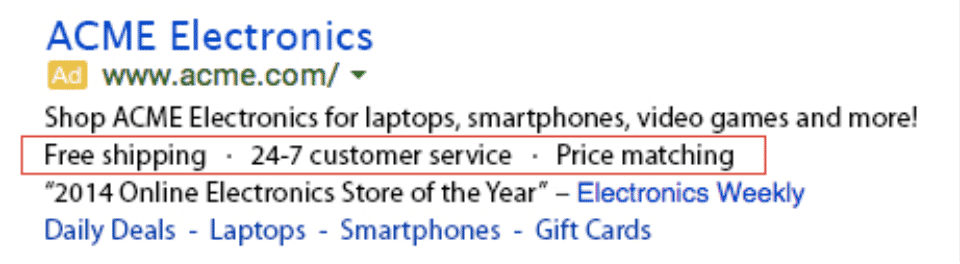
Within the AdWords system you can create a list of these callout extensions and then, from this list, Google will place them under your ads when it deems it appropriate.
What Google doesn’t tell you, is that it will show up to 4 of these callout extensions, at the same time! Meaning that your ad copy is not just increased by 25 characters, but potentially 75 to 100 characters. Giving the possibility of doubling your space within which to advertise, all for no extra cost.
Given this, it really does beg the question, if you’re not using callout extensions, then why on earth not? Very soon everyone will be implementing callout extensions to their campaigns, and you’ll be lagging behind the pack if you’re not.
If you need help in setting callout extensions up, then take a look at our handy Callout Extensions “How To” Guide.
A few handy tips to get you started:
- Make your list nice and long – the more options you have to chose from, the more likely Google is to use them.
- When making your list of possible callout extensions, you have to make sure they will all work together, no matter what the order, or number. This is because Google will select at random the callouts to show on your ad, from the list you create. They can be used in every conceivable order, so must all work together.
- Also remember to set up both Campaign level and Ad group level extensions. Campaign level extensions will give you broad and large list for your extensions, but in order to hone in your campaigns and improve your CTR, then also have ad group extensions that will only show when that ad is triggered, thus making the ad copy more specific and more likely to produce a click.
- Once you have your call extensions up and running, don’t forget to check back with them after a few weeks to see which ones are working and which ones are a waste of ad space. Use this to edit, delete or test different ad copy, and see what works for you. To do this, go into the ad extensions tab, and see your call extensions. There you will see a list of the callout extensions that have been shown, see which ones have the best CTR and the ones that aren’t performing, and adjust appropriately.
What to watch out for
Now they may seem all well and good (and they really are) but they don’t come without their downsides.
- Firstly, you can’t have callout extensions on every ad, Google chooses the times when they show, and on which ads. So don’t expect to see your callouts on all your ads. This becomes infuriating when you remember that your ads with callout extensions perform at double the CTR!
- Secondly, you can’t choose specifically which callouts will be shown, Google will select them from the list you provide. Make sure your Campaign level callout extensions are applicable to each ad you are running, as Google may decide to use it!
If Google lets you decide when and where they show, they would be infinitely better. However there are no negatives in comparison to ads without callout extensions, it really is a no brainer to put them onto your campaign.
The icing on the cake
Not only is more ad copy a fantastic new way to increase your marketing power, but what I’m finding is that ads with callout extensions are performing at over double the CTR of ads without them. Meaning that neglecting callout extensions could in fact be costing you 50% of your potential clients.
Thanks for reading, and I hope this post was of some help to you. Let me know your experiences with callout extensions in the comments below.
If you need any more help or advice, then don’t hesitate to contact me at [email protected].