Ensuring you’ve got real ownership of your web domain (the www address that you type into a browser to get to your website) is a task that’s likely to save a huge amount of time, hassle and cost in the long run. Without that ownership, you’re at risk of suffering severe outages to your website and email, or potentially having your domain sold to someone else from underneath you – putting at risk all that money you’ve spent investing in your brand and search rankings.
It’s a danger that’s very real – many of our new clients need some kind of help to make sure that their web domain is secured, and an unlucky few have come to us for help in the first place because something’s gone wrong and they’ve lost all ability to make changes to their website.
So, where to start? Well, first check who has got control of your web domain. You can do this by going to WhoIs, type in your domain name and click the look-up button. You should get a page back that looks a bit like this:
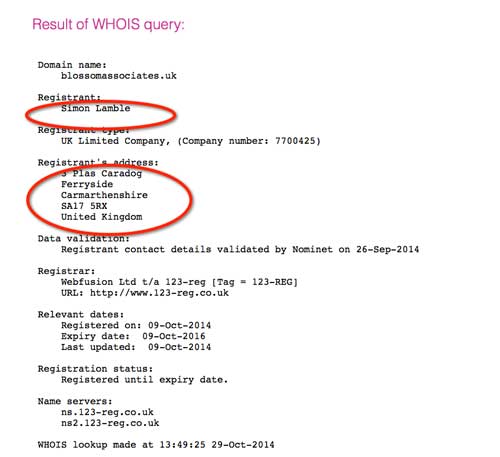
You want to check three things:
- The name of the registrant is either yours or that of your company
- The registrant address listed is correct
- That you have an account with the listed registrar and that you know the username and password to that account.
If any of the details are wrong, or you don’t know the login details to your registrar’s account, don’t panic. Most of the time it’s easy to put right – just follow the steps below:
Your domain isn’t registered to your name and address
If your domain isn’t registered to you, most likely it will be registered to your web designer, IT administrator or a member of your staff:
If it’s registered to someone else that works for your company, then simply ask that they transfer it to one of the directors of the company – someone who has a legal responsibility towards it’s interests. Whilst this might be a difficult topic to raise, it’s a lot easier to handle it now than to wait until the person leaves or has left – especially given that a disgruntled ex-employee could choose to disable access to your website, or divert traffic to a different location.
To transfer the domain to someone else, they just need to get in touch with the Domain Registrar shown on the listing. Depending on your domain (whether it’s a .com/.co.uk etc) the process will vary slightly and may incur a small fee.
If your domain is registered to a company or agency that you work with (not unusual as it is often them that handles the initial set up of your website) you have a couple of options. Firstly, you can get a statement from them, in writing, that you own the domain and that they will hand it over to you on demand. Alternatively, (and preferably) you can ask them to update the domain records to reflect your name and address.
The worst case scenario is that you can’t get in touch with the person who your domain is registered to – either because they’re refusing to respond to you, you don’t know them, or they’ve just disappeared.
If this is the case, recovering your domain is more of a challenge. Firstly, try to find some record of your ownership of the domain – an invoice from whoever bought it on your behalf, a letterhead or business card – anything that might demonstrate that it belongs to you.
Then you need to contact the domain registry (the organisation that manages domain names across the web). For co.uk domains you’ll need to contact Nominet, for most other domains you’ll need to contact Internic.
The domain registry will ask you for proof of ownership, you’ll need to pay a fee to cover the admin and it will likely take quite a long time…but, if everything goes smoothly, they should be able to grant you control of your domain back.
If you don’t know the account details for your domain
If the domain is in your name but you don’t know, or have lost, the account details then get in contact with the Domain Registrar, explain the situation and ask them what you will need to do.
If the email address on the account is correct, it’s almost certainly just a question of sending a reminder to you.
If your contact details are out of date it will likely be a little more complicated, but speak to your domain registrar, get the ball rolling and it can be sorted out.
Struggling to know where to start?
If all of this seems like a foreign language, or if you’ve got problems with your domain and need some help sorting things out fast, then just get in touch.
We can work things out in just a few minutes and help get things back on track as quickly as possible.