AdWords is a great tool for businesses, but if you simply create a campaign using the defaults without understanding all the features, you are risking wasting a lot of money on the wrong sort of traffic.
Having a campaign that is bearing no fruit is a nightmare. Whether starting a new campaign, or optimising a current one, it is important to know where you can go wrong, and how going wrong, can really go downhill fast if you don’t realise your mistakes.
Below are 5 of the common ways in which AdWords campaigns can go horrifically wrong, and how to avoid these pitfalls and save money:
Using the Wrong keyword matching types
What are they?
When inputting a new a keyword, you can decide whether to bid on that keyword when:
- Just that keyword is used (Exact Match),
- That keyword is used in a phrase (Phrase match
- That keyword and various variations are used (Broad Match).
Why is it so bad?
AdWords will automatically set new keywords as “broad Match”. Using the wrong matching types leaves you open to bidding on keywords you don’t actually want. This can cost you a hell of a lot of money if you don’t catch it quickly. For example, if you are bidding on the keyword of “luxury hotels”, but using it as a broad match, you may get traffic that is searching for “cheap hotels”, thus spending money on completely the opposite of what your campaign is about.
How to fix it:
If you keywords are using broad match, then think why? If you want to capture a wide selection of traffic that is only minimally related to your keywords, then great. However most of the time, ad words campaigns are better when they have phrase match, meaning a more specific search term, that allows for small variations. i.e “luxury hotels” would include search terms like “luxury hotels France” and “5 star luxury hotels”. By doing this, you know what type of traffic you are bidding on, and reduce wasted clicks.
Unsure about keyword matching? Watch this handy video from Google:
Ignoring negative keywords
What are they?
When a keyword is used in a search phrase, negative keywords are used as a filter to determine which phrases you don’t want to bid on, even if they include one of your keywords.
Why is it so bad to ignore them?
If you don’t have negative keywords, then you really are risking spending money on search terms you don’t want or need. If you have keywords for “ski” or “skiing” and you are advertising for ski holidays, then you don’t want any traffic to do with “ski clothing” or “skiing jackets”. If you don’t have negative keywords for “clothing” or “jackets” then you will be showing your ads on search terms such as this, it is how AdWords works. This will then cost you money (if they get clicks), on completely the wrong search terms, reducing your conversion rate greatly.
How to fix it:
Get into a habit of using negative keywords. They allow you to control what search terms are being used, thus providing a more precise list, and therefore a far higher likely hood of converting. Make sure you only bid on the traffic you want, and you are more likely to get meaningful clicks that can convert.
Once a week sit down and have a look at what search terms have generated clicks, and put any terms that aren’t relevant to your campaign into the negative keywords section.
Not using Ad groups
What are they?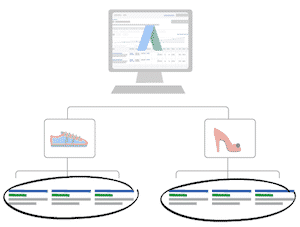
Ad groups are a way of organising your keywords into different themes. Each ad group can have a different ad copy, and therefore increase the ad relevance for your search terms.
Why is it so bad not to use them?
By not using Ad groups it means your ad copy will have very low relevance to most of your keywords. This makes your Quality Score (QS) lower, meaning to get a better ad position you have to increase your bidding, costing you money you don’t need to spend.
How to fix it:
If you don’t use ad groups to separate your keywords, then stop reading this post, and go do it now. It’s one of the most fundamental ways to increase the relevance of your ads to your keywords, and thus increase your quality score, reducing your required cost per click, and reducing your ad spend. It will save you money.
Simply separate your keywords into little groups of words that are relevant to each other, creating ad groups for these different groups. For example you could have keywords for “spearmint chewing gum” and one for “peppermint chewing gum”. Separate these into two separate ad groups, each with a different ad copy for either peppermint or spearmint.
This separation focuses the keywords to generate more relevant and compelling ad copy, increasing the likely hood that they will be clicked on.
Not including ad extensions
What are they?
Ad extensions are Google’s way of adding value to your ads, in the form of little add-ons. These range from call extensions (putting your phone number onto your ads) to site-links (adding links to your site from right in the ad, increasing your ad copy), to callout extensions (small selection of 25 character statements you can have under your ad)
Why is it so bad not to use them?
Ad extensions can really help your Click Though Rate (CTR). They can increase the space for your ads, and subsequently will push your competitors ads further down the page. By not using them you are not using the tools that AdWords provides. Your CTR will then be lower, and due to this, your expected CTR of your keywords will be lower, reducing your quality score, and increasing your cost. Again, wasting money you don’t need to.
How to fix it:
Use ad extensions. They will not only increase your CTR, but they will also increase your quality score (due to an increased CTR estimate), reducing the average cost per click (CPC) of your keywords. Certain extensions will increase your ad copy and advertising space (callout extensions and site links). These benefits will save you money, and allow you to get the most return on your investment.
Blindly using AdWords Opportunities
What are they?
AdWords Opportunities are Google’s way of suggesting where you can improve your campaigns. Whether that be through keyword suggestions, or budget increases, Google provides you with suggestions of changes you could make that may increase clicks and impressions.
Why is it so bad to use it?
AdWords Opportunities can be great, and can really open up new avenues for your campaigns, but be sure to check what suggested words Google thinks you should use. Many times have I looked at the “opportunities” tab, only to find that one or two words could work, but the rest in the ad group it suggests are in fact just not applicable and would provide completely the wrong traffic for my campaign.
For example, I have an Ad group for “reverse Auction Software”, and Google thinks that I should add an Ad group for “Auctions”, which is a completely different ball game all together. It may seem great that you can get 14,000 more impressions, and 140 more clicks per week, however it would be of the completely wrong traffic, wasting money that could be spent on keywords that are relevant.
Also remember that all of these words will be “broad matched” so therefore the estimate of increase in clicks and impressions will be far higher if you change it to phrase match. AdWords doesn’t separate the relevant clicks from the irrelevant, so it is simply guessing as to the benefits these changes can make.
How to fix it:
Use cautiously! If you are going to use “opportunities”, just make sure you don’t get drawn in by the big headlines of more impressions and clicks. Take your time and examine what keywords Google would like to add, and make sure they are truly relevant and beneficial to your campaign. If you do this, you can use “opportunities” as a tool, and a way to think outside of the box, it may just give you the keyword you have been looking for.
Thanks for reading, I hope this post was of some help to you. Let me know what your experiences have been with AdWords and Budgets in the comments below.
If you need anymore help or advice, then don’t hesitate to contact me at [email protected]